The citizens of Karnataka can easily apply for various services offered by the Revenue Department through the Nadakacheri (AJSK) portal. These include services like caste, income, domicile certificates, pension and other schemes, all accessible via the public login page. Below is the complete process to avail of these services on the Nadakacheri portal.
Step-by-Step Process to Apply for Nadakacheri Services or Certificates
Step 1: Visit the Nadakacheri 5.0 Public Login Page using the link provided and log in using your mobile number and OTP.
(Note: There is no need to create an account. Citizens can directly log in using any mobile number.)
Step 2: After logging in, you will see the Citizen Dashboard. Under the New Request menu, select the service or certificate you wish to apply for.
(Note: You can view the list of all services offered through the Nadakacheri portal, along with the required documents and service fee details, on the Nadakacheri Services page.)
Step 3: An online application form for the selected service or certificate will appear. For demonstration purposes, we have selected the Income Certificate. As a result, the Income Certificate application form is displayed on the screen. Click the Proceed button to begin filling out the form.

Step 4: The system will now ask, Do You Have a Ration Card?
- If yes, select Yes, enter your ration card number, and click Proceed. A list of family members listed in the ration card will appear. Select the applicant’s name from the list.
- If no, select No and click Proceed. You will be prompted to complete Aadhaar Authentication. Enter your Aadhaar number and verify it using the OTP sent to your registered mobile number.
Step 5: Fill in the Applicant’s Personal Details such as:
- Father’s/Husband’s Name
- Address (as per Aadhaar) with Pincode
- Email ID and Mobile Number

Complete the mobile and email authentication by clicking Send OTP next to the respective fields. Once verified, click Next. (Note: Additional details may be required depending on the selected service or certificate.)
Step 6: Upload the required documents in PDF format (each file size must be less than 200 KB) using the Upload Document button. Once all documents are uploaded, click Submit.

Step 7: A preview of your application will be displayed. Review all the details carefully and click Proceed to E-Sign. Use your Aadhaar details to e-sign the application:
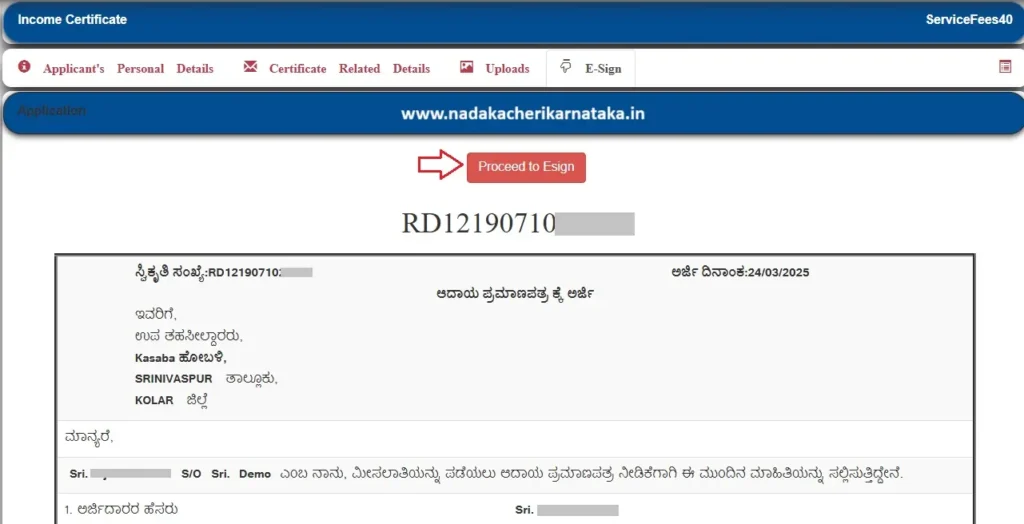
- Enter your Aadhaar number and click Get OTP.
- Enter the OTP received on your registered mobile number to complete the e-sign process.

Step 8: Pay the service fee (if applicable) using any UPI app and submit your application. An acknowledgement will be generated with a unique RD number. Print it and keep it for future reference.
By following these steps, your application for the desired service or certificate will be successfully submitted through the Nadakacheri portal.
Also Read:
Nadakacheri Application Status
Nadakacheri Certificate Verification (CV)
Print / Reprint Your Caste, Income, and Other Certificates Through Nadakacheri Portal
Points to Remember
- All supporting documents that need to be uploaded on the portal must be valid PDF files (each file size should be less than 200 KB).
- The application will be forwarded to the selected Hobli Revenue Department officials for the approval process.
- An application is considered valid and processed only after successful eSign and payment.
- The status of your application can be viewed at any time by using the Get Application Status option in the Citizen Dashboard.
- If payment or eSign fails or remains incomplete during the application process, both can be retried using the Pending Transactions option in the Citizen Dashboard.
If you have any additional questions or face difficulties while applying for services on the Nadakacheri portal, feel free to comment below or contact the Nadakacheri support team for assistance.
