Citizens or institutions can verify the authenticity of their Nadakacheri certificates issued by the Revenue Department through the AJSK portal using the Nadakacheri Certificate Verification (CV) facility with their certificate’s RD number. Below are the details on how this verification works and how you can verify your certificates online.
What is Nadakacheri Certificate Verification (CV)?
While the issuance of certificates like caste, income, agriculture, pension-related, and other documents has become more convenient, ensuring their authenticity is equally important. This is where Nadakacheri Certificate Verification (CV) comes into play. The CV process allows individuals, organizations, and government bodies to verify the legitimacy of certificates issued through the Nadakacheri portal.
The verification process is designed to prevent fraud and misuse of certificates, ensuring that only valid documents are accepted for official purposes. Whether you’re applying for a job, admission to an educational institution, or any government scheme, the CV process adds an extra layer of credibility to your documents.
Step-by-Step Process for Nadakacheri Certificate Verification
Follow these steps to verify your certificate online:
Step 1: Go to the Nadakacheri Certificate Verification page at https://ajsk.karnataka.gov.in/nkcv/ and enter the Acknowledgment Number, also known as the RD Number (where RD refers to the Revenue Department).
Step 2: Enter the 4-digit numerical security code displayed on your screen and click “Show Certificate Details“.
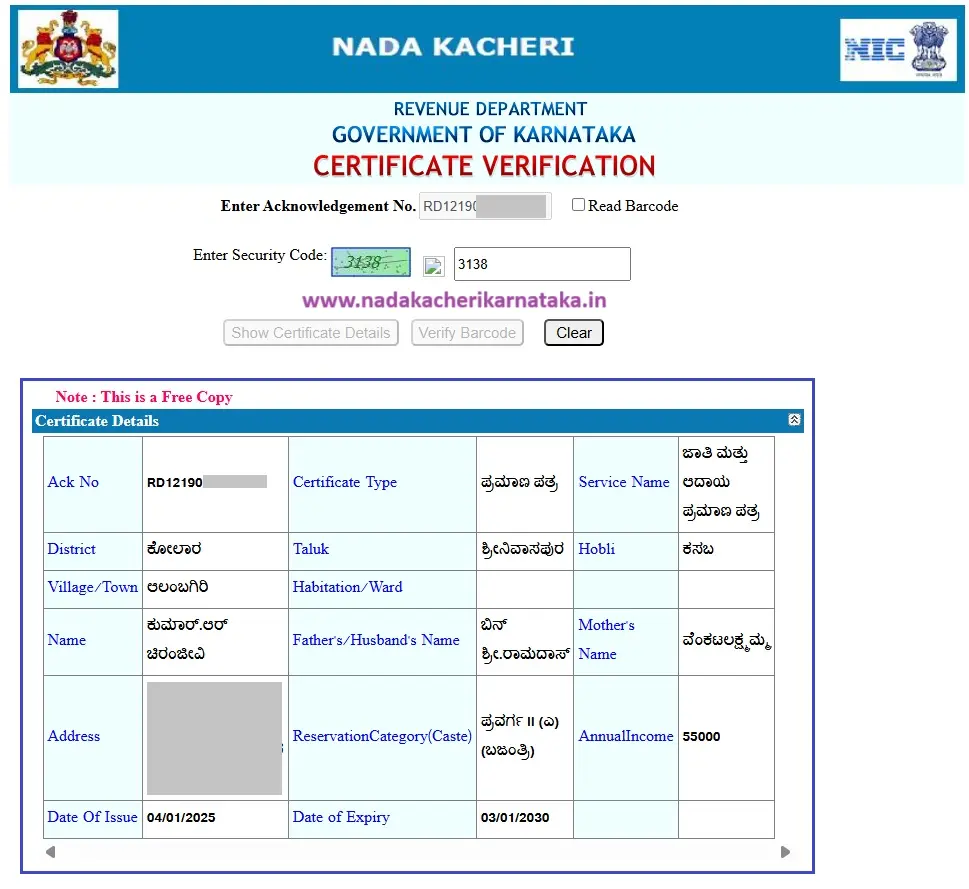
- If the certificate is legitimate and issued by Nadakacheri, the complete details of the certificate will be displayed, including the name, applicant photo, address, date of issue, and date of expiry.
- If the certificate is expired or not found in the Nadakacheri database, you will see an error message stating “Certificate Expired / Invalidated”.
Also Read:
Nadakacheri Application Status
Print / Reprint Your Caste, Income, and Other Certificates Through Nadakacheri Portal
Who Can Use Nadakacheri Certificate Verification?
The CV process is designed for a wide range of users, including:
- Individuals: To verify their own certificates before submitting them for official purposes.
- Employers: To validate the authenticity of certificates submitted by job applicants.
- Educational Institutions: To confirm the legitimacy of certificates provided by students during admissions.
- Government Agencies: To ensure that applicants for various schemes and benefits possess valid documents.
What to Do If Your Certificate is Not Verified?
If your certificate verification fails, follow these steps:
- Double check the acknowledgment number entered.
- Ensure that the certificate was issued by the Revenue Department through Nadakacheri and not by any other agency or department.
- Visit the nearest Nadakacheri center with the original documents and acknowledgment slip for manual verification (only if required).
- Contact Nadakacheri Helpline for assistance.
FAQ’s
Is Nadakacheri certificate verification free?
Yes, online certificate verification is free. However, manual verification at Nadakacheri centers may require nominal service charges.
How long does online verification take?
The process is instant, provided you enter the correct acknowledgment (RD) number.
Can I verify certificates issued before the launch of the Nadakacheri portal?
Yes, certificates issued in offline mode at the Taluk office can also be verified online.
