The Karnataka Nadakacheri portal allows citizens to apply for various revenue department services, including caste, income, residence, and other certificates. Once an application is submitted, users can track their application status online through the Nadakacheri portal using either the Acknowledgment Number or Registered Mobile Number.
In this guide, we will explain step-by-step how to check your Nadakacheri application status and understand different status terms.
How to Check Nadakacheri Application Status Online?
You can track your application using two methods:
- By Acknowledgment Number
- By Mobile Number
Follow the instructions below to check your application status.
Track Status Using Acknowledgment Number
Step 1: Visit the Nadakacheri application status page at https://ajsk.karnataka.gov.in/NK_Status and choose your preferred language.
Step 2: From the two options displayed, select “Acknowledgment No” and enter your Certificate RD Number, which is printed on the acknowledgment slip and also sent via SMS.
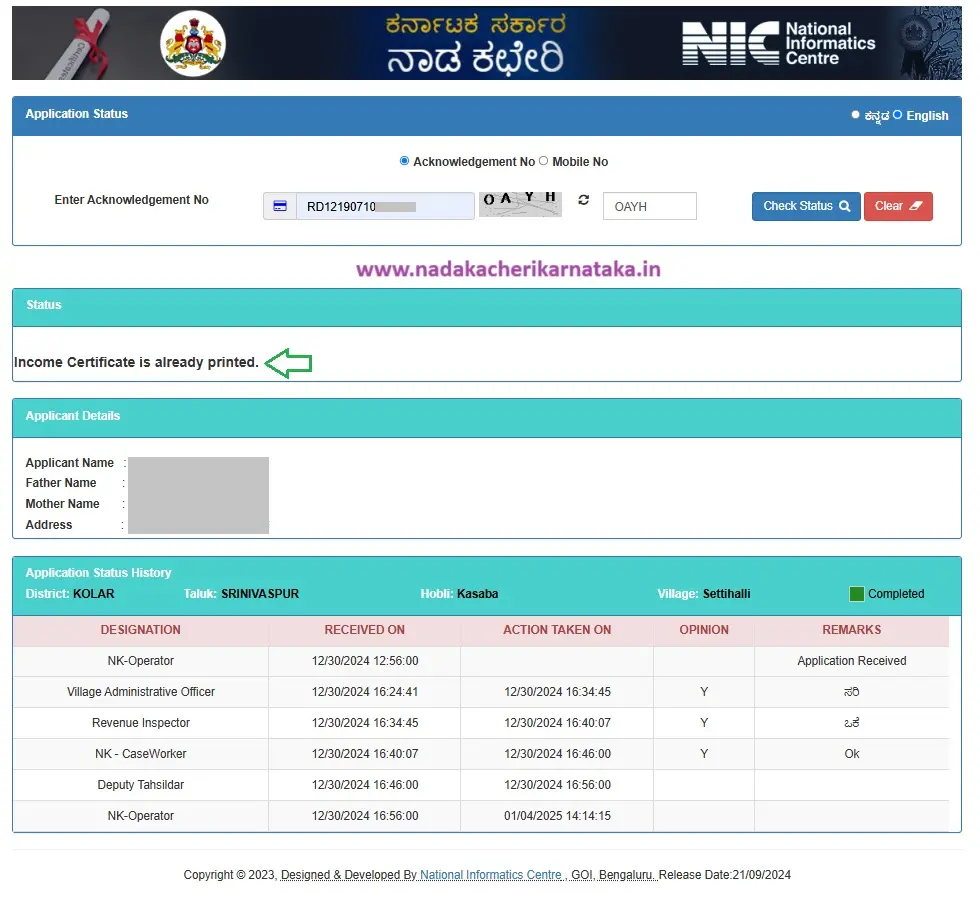
Step 3: Fill out the CAPTCHA as displayed on your screen and click “Check Status” to view your application’s current status.
Also Read:
Nadakacheri Certificate Verification (CV)
Print / Reprint Your Caste, Income, and Other Certificates Through Nadakacheri Portal
Track Status Using Mobile Number
If you do not know the RD number and want to track your Nadakacheri application status using your mobile number, follow the steps below:
Step 1: Visit the Nadakacheri application status page at https://ajsk.karnataka.gov.in/NK_Status and choose your preferred language.
Step 2: Select the “Mobile No” option, enter your 10-digit mobile number (without the country code), and click “Send OTP”. Enter the OTP received and click “Verify OTP”.
(Note: You must have used the same mobile number while applying for the service on the Nadakacheri portal to track the status using this method.)
Step 3: Select the service you applied for from the dropdown list, fill out the CAPTCHA, and click “Check Status”.
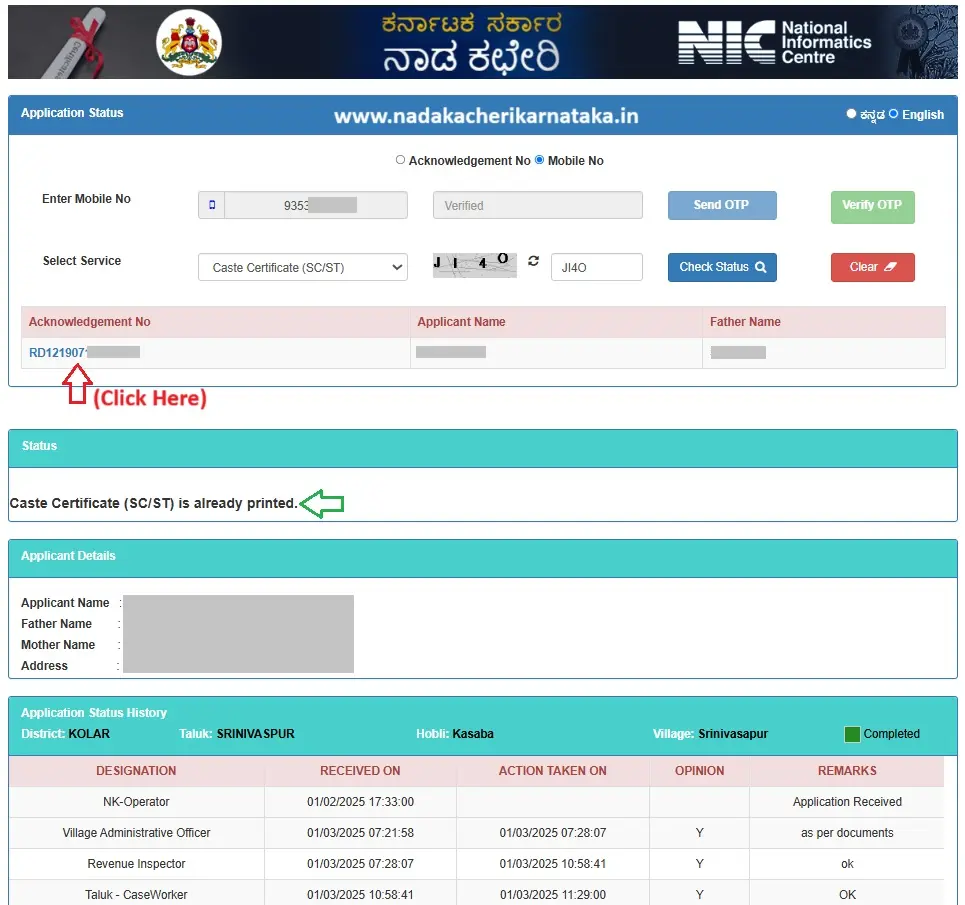
Step 4: Now, you will see the list of services or certificates applied for using your mobile number. Click on the displayed RD number to automatically view the application status.
Key Terms in Nadakacheri Application Status
When tracking your application status on the Nadakacheri portal, you may come across the following terms:
- DESIGNATION: This section displays the list of officers whose approval is required to issue the certificate, such as:
- Village Administrative Officer
- Revenue Inspector
- NK – Case Worker
- Tahsildar or Deputy Tahsildar
- RECEIVED ON: The date and time when the application was received by the concerned officer.
- ACTION TAKEN ON: The date and time when the application was reviewed and processed by the concerned officer.
- OPINION: The decision of the concerned officer regarding the application:
- “Y” (Yes): The application can be approved.
- “N” (No): The application cannot be approved due to incorrect or insufficient information or documents.
- REMARKS: The reason mentioned by the officer regarding the approval or rejection of the application.
Once all concerned officers approve your application, it will be forwarded to the Deputy Tahsildar or Tahsildar for e-signing. Once signed, your certificate will be ready for download or print.
FAQ’s
What if I lost my acknowledgment number?
If you have lost your acknowledgment number, you can use the Mobile Number method to track your application.
How long does it take to get my certificate?
The processing time varies depending on the type of certificate. Generally, it takes 7 to 45 days. However, these days, Nadakacheri certificates are sometimes approved within 24 to 48 hours if sufficient documents are uploaded while applying for the service.
What should I do if my application is rejected?
Check the Remarks section for the reason and reapply with the correct details or documents.
Will I receive an SMS message after my certificate gets approved?
Yes, you will receive an SMS message on your registered mobile number at each stage, informing you about the current status of your application. Once your application is approved and e-signed by the Tahsildar or Deputy Tahsildar, you will receive a final message along with link to download the certificate.
